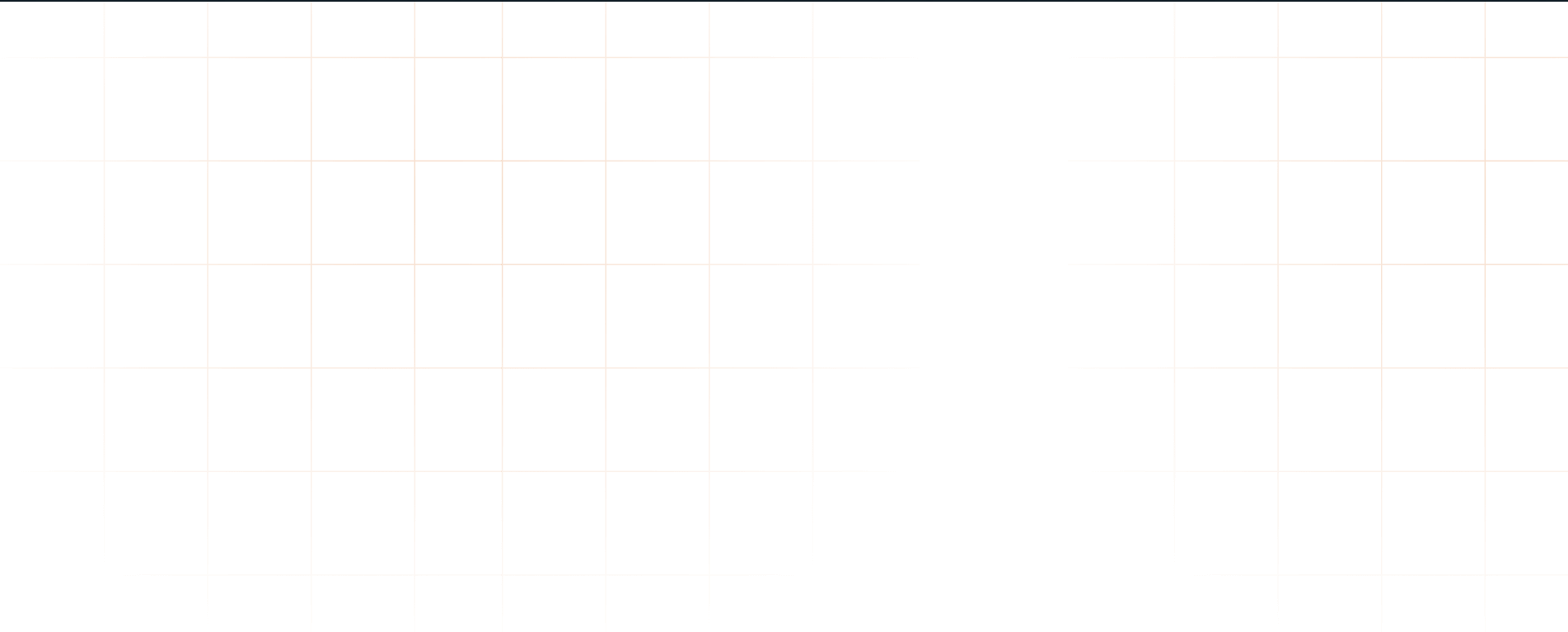Secure Your Email
To secure email services for your company should be one of the most important things on your list right now. The invasion of Ukraine by Russia has given rise to fears among US business owners about the chances of more cyberattacks.
The last few years have been terrible already due to countless ransomware attacks originating from that part of the region. With the risks of new cyberattacks, an important thing to do is to secure every possible exploit in a company’s IT security.
Therefore, with this article, Tekkis brings you information on how you can be one step ahead. One of the most important modes of communication for businesses is email. This guide will teach you how you ensure the email security of your company in every possible way.
Without any further delay, let us dive into the topic right away:
Importance of Business Emails Security
Regardless of the scale of business you pick, most of the important communication internally and externally is done through emails.
Emails are the way in which clients reach out to businesses regarding complaints and queries. Emails are also used to communicate with vendors and suppliers. Within the company, email communication is used for memos, file sharing, and passing on important information
However, with the growing importance of email for any company, it is also one of the most commonly exploited areas by hackers. This raises the need to implement measures that fortify your defences in the email front.
How to Secure Email Services of Your Business
To secure your email services, you need to make sure that each and every item we mention below is something you have cleared on your checklist. While some of these are easy, the others can be a little technical and call for the need of professionals.
Tekkis is there to help you in this regard. We provide all-inclusive cybersecurity solutions to countless businesses in the US. You can schedule a free consultation with us and we will configure your network security that leaves no room for attacks.
A lot of companies think that email security is the business of the email provider. However, most of the attacks through email are done due to vulnerabilities at the company’s end itself.
Therefore, prevent your small business from becoming the next victim by following these email security tips:
#1 Staff Training:
Even military-grade cybersecurity is useless unless the people handling the email accounts are themselves trained in the security measures to follow. Regardless of whether you have one employee, a hundred, or a thousand, you need to educate them about healthy email security habits.
Tekkis can provide you with a detailed guide on how you can achieve this. If you want to do it yourself, make sure that your employees know about the rest of the items in this list.
#2 Varied Credentials:
A big mistake that some companies make is using the same or similar passwords for multiple email accounts. Make sure that no two passwords are the same or created using a predefined format (such as ‘employee name + date of birth). Every account should have its own unique password.
#3 Phishing Lookout:
Phishing is one of the most common email attacks on businesses. Phishing occurs when a malicious entity sends you an email that looks and seems professional, coming from someone you trust.
The trick here is that the fake email ID will have a slight variation in spellings of username or domain name that are often missed by the receiver. Tell your staff to be on the lookout for these signs, and to check for sender email IDs carefully.
#4 Secure Email Gateway (SEG):
A Secure Email Gateway (SEG) is a service or software that monitors all incoming and outgoing emails of an organization. These are deployed with the specific purpose of making sure that employees don't get malicious emails (such as emails with phishing links).
When it comes to proper email security, a Secure Email Gateway is a must-have for any business. The good part is that it is easy to deploy.
To know more about Secure Email Gateway or to implement it for your business, give us a call!
Features of a good Secure Email Gateway
If you are following a DIY approach to Secure Email Gateway, you should know that a good SEG should be implemented incorporating the following factors:
- Admin Controls: A good SEG should provide admins with advanced controls over email security policy, filters, and quarantines. Admins should be able to control the entire email network of the company through one centralized dashboard.
- Spam Filters: Spam filters are one of the most important aspects of a Secure Email Gateway. Spam filtering relies on blocking common spam domains as well as spam words. With spam filters, small businesses can make sure their employees don’t have to waste precious human hours sorting through spam emails.
- Malware Filters: Good SEGs are able to scan the email contents to make sure that the attachments are free from malware and viruses. This is accomplished by incorporating antivirus services within the SEG.
- Phishing Filters: As mentioned earlier, employees often miss phishing emails because of how genuine these emails are made to look.
Therefore, phishing filters are employed in the Secure Email Gateway itself to prevent these emails from reaching the employees.
#5 Endpoint Security:
Endpoint security is an important aspect of Email security for a business. In simple terms, Endpoint security means protecting the devices in your organization that your employees are using to connect to your company’s network (or in this case, the internet).
Attackers often spread viruses and malware through malicious email attachments. Proper endpoint security measures (such as a strong firewall and antivirus) can make sure that these attacks are blocked before they can do any damage.
To learn more about endpoint security, check out this article
#6 Email Encryption
The purpose of email encryption is to make sure that an email is read by the intended recipient only, without any alteration to the email content.
Email encryption makes sure that only authorized users can open and read the email you send out. Popular email providers nowadays have email encryption built into the system.
Check if your current email provider is using proper email encryption standards. If you want to set up email encryption for your business, you can schedule a free appointment with our cybersecurity expert.
#7 Email Backup
Business email security is not just about protecting your organization from malicious emails, it is also about protecting your email database itself.
Emails contain important information, communication, proofs, receipts, documents, and files that are very important for any business. Therefore, storing these emails for the long term is quite crucial.
However, without proper backups, there is the probability of losing your email records due to unintended human errors or intended hacking attempts.
Make sure that you regularly back up your emails to an offsite location or a cloud server with proper access controls.
#8 Email Policy
An Email Policy is related to the pointer we mentioned about educating your staff about cybersecurity etiquette. While the training is something you can provide once, email policy is a detailed guide that your employees can read and refer to at any time.
To create an Email Policy, it is recommended to include a cybersecurity professional’s opinion. You can sign up for a free Tekkis webinar list that contains helpful information such as how to create an email policy.
#9 Password Management
Every business goes through transitions such as employees joining or leaving the company. Whenever an employee is leaving your business, it is vital to reset the password for any company email accounts they could access.
Additionally, it is a good idea to have regular password resets for business email accounts every few months. When resetting the password, make sure you are not recycling an old password.
While creating passwords for emails, the key isn’t to make them memorable; the important thing to do is to make them unpredictable in any way. Therefore, use long passwords with a combination of uppercase, lowercase, and alphanumeric characters along with numbers.
When handling multiple passwords, you can use business password management solutions that can do the job with ease. If you are getting your cybersecurity configured by Tekkis, we set up a tailored password manager as per your requirement.
#10 Two-Factor Authentication
Two-factor authentication has become a common norm for any account login, so it is highly recommended for business email accounts as well. Two-factor authentication ensures that even if an employee or an admin accidentally slips out a password, there still cannot be any unauthorized access to the system.
Consequences of Weak Email Security for a Company
Weak email security can lead to cyberattacks that can cause far-reaching consequences, more than what you might predict at an initial glance. Some of these consequences of poor business email security are:
Payment Theft
In payment theft, the attacker impersonates someone the company deals with and presents fake bills that require payment. For instance, they can appear to be from the IT vendor or the energy supplier, and the accounting department will make the payment thinking they are genuine bills.
Data Theft
Data theft generally occurs when the attacker obtains the internal credentials of employees through phishing or other attacks. While data theft is not financially damaging in itself, it can lead to losses on an even greater scale.
For instance, with Data Theft, the attacker can steal all the private data of businesses’ customers. Customers don’t trust any business that fails to protect their data, so this can lead to a business losing most of its customers.
Business Email Compromise (BEC)
Business Email Compromise (BEC) is also known as CEO Fraud. It is a scam where the fraudster tries to impersonate a high-level executive of the company to persuade the business partners, suppliers, or vendors into sending money.
Since this scam occurs on an executive level, it is generally very financially damaging. Each scam payment can be about thousands of dollars (or even hundreds of thousands of dollars).
Malware Spread
There are a lot of different kinds of malware, and most of those are spread through email attachments. Malware can do a lot of damaging things for your business, such as leaving backdoors, stealing your data remotely or copying your financial credentials for siphoning your funds.
Ransomware
The recent few years have made everyone familiar with ransomware attacks. Ransomware attacks lock your company’s systems through malware and don’t unlock it unless you make a big payment to the attackers.
Conclusion
If you are a modern business, a lot of what you do will occur through emails. Therefore, make sure that your email gets the security it deserves.
If you have all the items mentioned here on your checklist, there will be less and less you will have to worry about. Most of these things are easy to do, and if you are facing trouble implementing anything, Tekkis is always there to help.
If you are concerned about your current cybersecurity status, you can schedule a free consultation with us and we can provide you with an evaluation as well as recommendations on how you can improve.