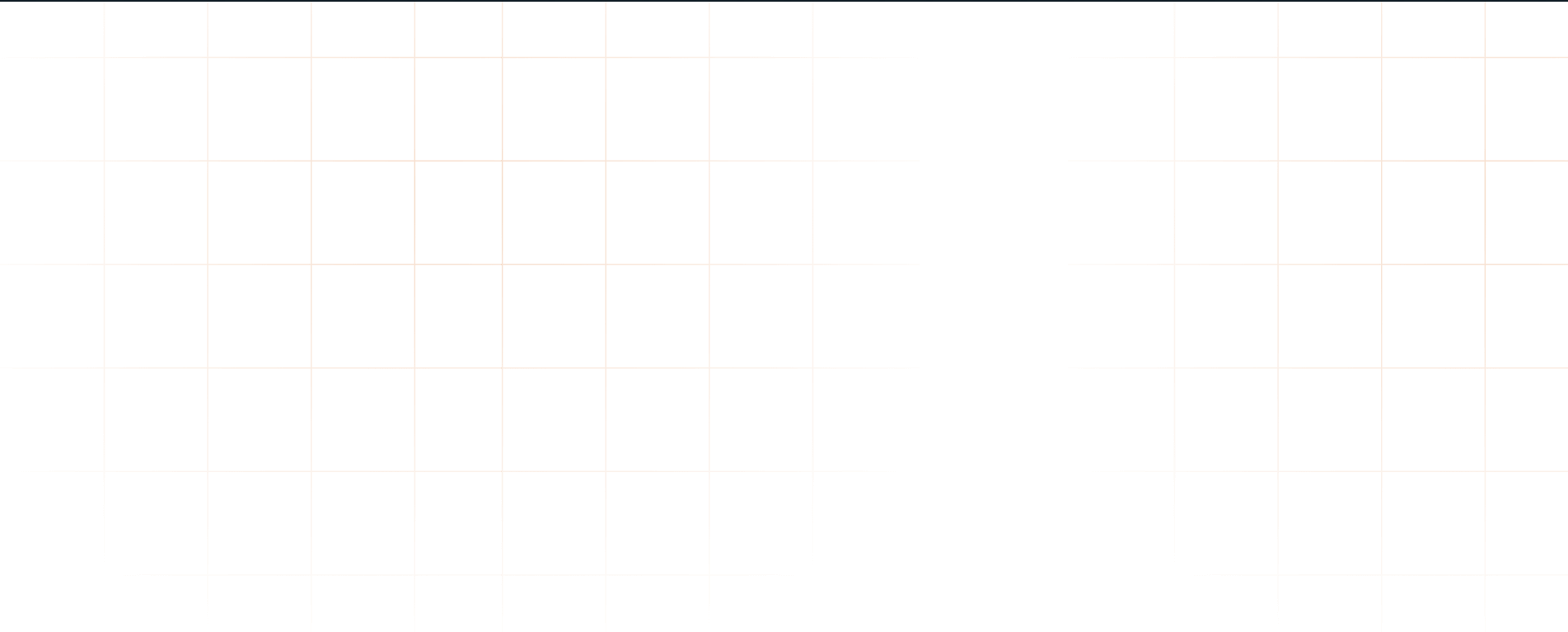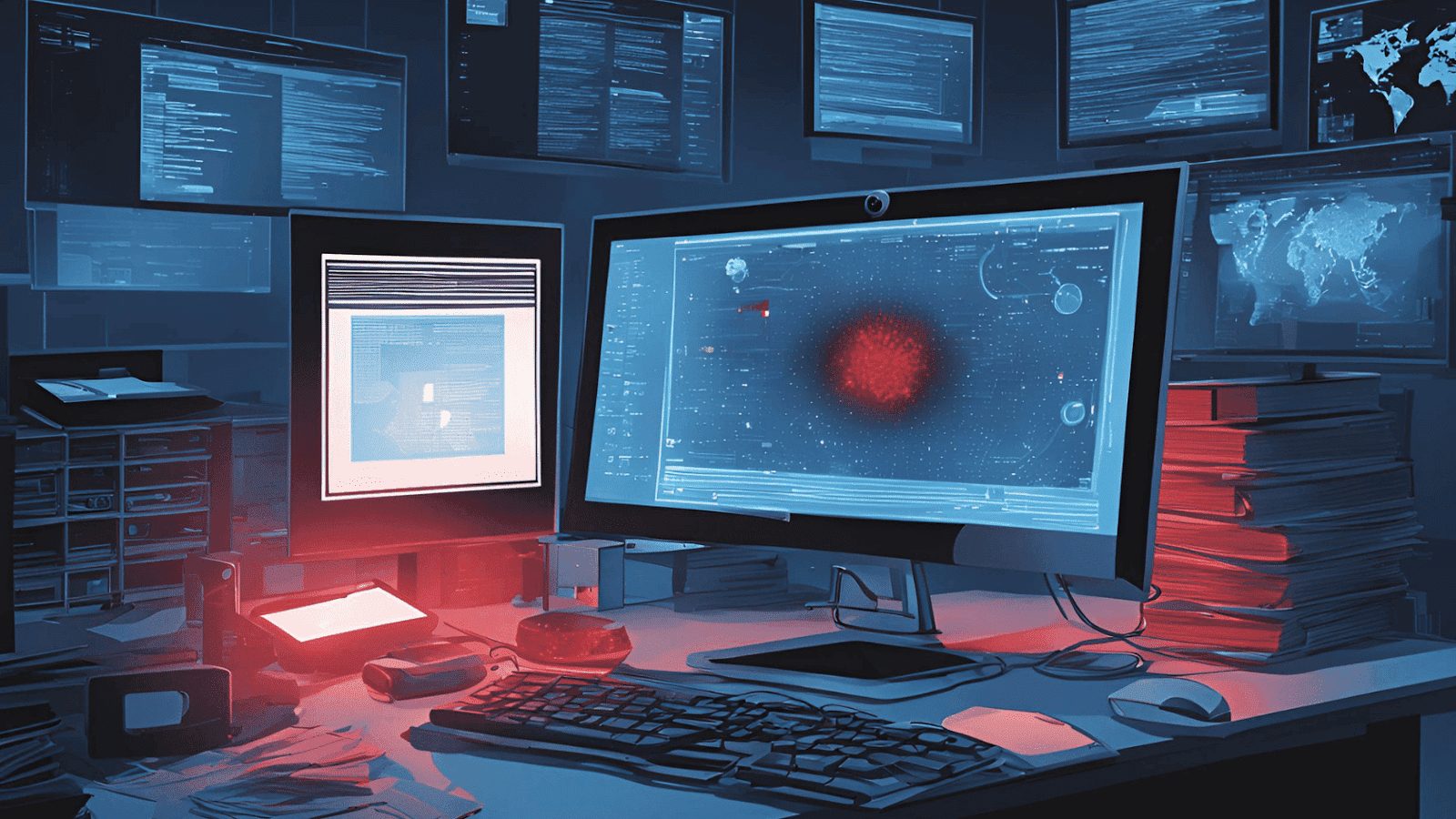PUP Malware: Identify and Remove Unwanted Threats
Our devices are constantly under siege from various threats. While we're often on guard against viruses and malware, there's a sneaky culprit that often slips through the cracks: Potentially Unwanted Programs, or PUPs. These digital hitchhikers might not set off alarm bells like traditional malware, but they can be just as disruptive to your digital life. Imagine your computer as a sleek sports car and PUPs as unwanted passengers that slow you down, drain your resources, and sometimes even steer you in the wrong direction.
In this comprehensive guide, we'll unmask these digital stowaways, learn how to spot them, and, most importantly, show you how to kick them to the curb. Buckle up as we dive into the world of PUP malware and arm you with the knowledge to keep your digital domain clean and efficient.
To ensure your devices remain safe and optimized, check out Tekkis for advanced protection solutions that will keep PUPs and other threats at bay. Take the first step towards a cleaner digital space— visit Tekkis today!
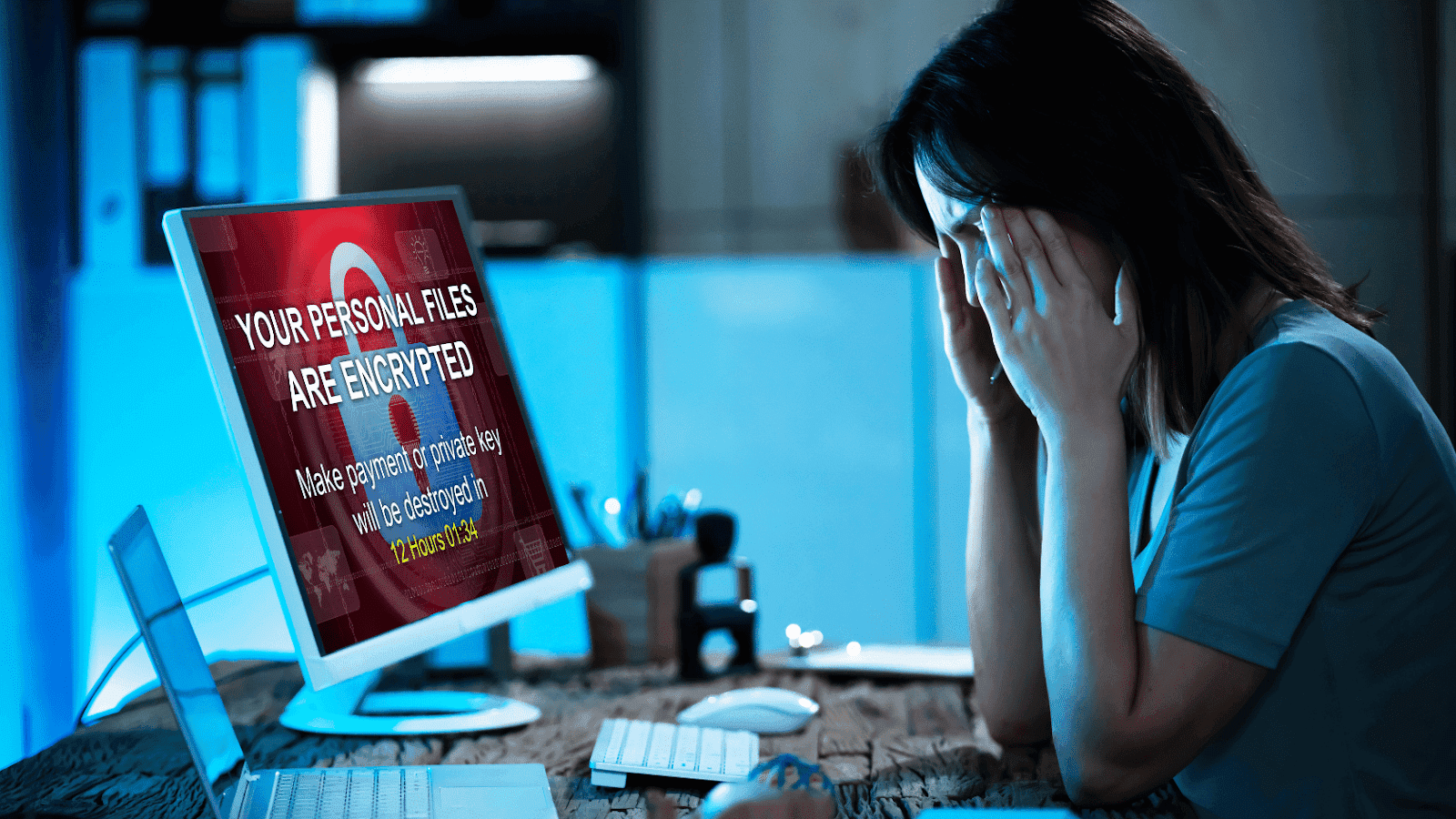
Defining Potentially Unwanted Programs (PUPs)
Understanding PUPs: Beyond the Basic Definition
When we talk about PUPs, we're venturing into a gray area of the software world. So, what is a PUP? PUP stands for Potentially Unwanted Program, a term that might sound harmless but can have significant implications for your device's performance and security. These are programs that you might not have intentionally installed, yet they've found their way onto your system.
PUPs are often bundled with legitimate software and piggyback onto your device. They're not inherently malicious like traditional malware, but they're not exactly welcome guests either. Think of them as the uninvited plus-one at a party—they might not wreck the place, but they certainly do not add value to the experience.
According to Malwarebytes, the prevalence of PUPs is staggering. They found 433 million PUPs and PUMs, averaging 21 PUPs and PUMs per device. This statistic underscores the pervasive nature of these unwanted programs and the importance of understanding what they are and how they operate.
PUPs vs Malware: Clarity on Differences and Similarities
While PUPs and malware might seem like two peas in a pod, there are crucial distinctions between them. Malware is designed with malicious intent – to damage, disrupt, or gain unauthorized access to a computer system. PUPs, on the other hand, operate in a more ambiguous space.
PUPs can range from entirely useless to helpful software but are usually considered a security risk and may be mistaken for malware or adware. This spectrum of functionality is what sets PUPs apart from outright malware. They're not always harmful, but they're rarely beneficial.The similarities lie in their methods of distribution and their potential impact on system performance. Both PUPs and malware can slow down your device, consume resources, and compromise your privacy. However, PUPs often skirt the line of legality by disclosing their presence in lengthy terms of service agreements that users rarely read.
A Closer Look at Potentially Unwanted Modifications (PUMs)
Alongside PUPs, we have their close cousins: Potentially Unwanted Modifications, or PUMs. These are changes made to your system settings or configurations without your explicit consent. PUMs can alter your browser homepage, change your default search engine, or modify system settings in ways that benefit the software distributor rather than you, the user.
PUMs are often the handiwork of PUPs, working in tandem to reshape your digital environment. They're like the interior decorators you never hired, rearranging your digital furniture in ways you didn't ask for and probably don't appreciate. While these modifications might seem minor, they can have a cumulative effect on your browsing experience and system performance.
Real-World Examples of PUPs
To truly understand the nature of PUPs, let's look at some real-world examples:
- Browser Toolbars: These are classic PUPs that promise enhanced browsing but often slow down your browser and track your online activities.
- PC Optimizers: Programs that claim to speed up your computer but frequently do little more than occupy space and system resources.
- Adware: Software that displays unwanted advertisements, often in intrusive pop-ups or by injecting ads into web pages you visit.
- Bundled Software: Additional programs that come packaged with software you actually want, often pre-checked during installation.
- Fake Antivirus Programs: These mimic legitimate security software but provide little to no actual protection while bombarding you with alerts to upgrade to a paid version.
These examples illustrate the diverse forms PUPs can take. They might not be outright malicious, but they certainly aren't contributing positively to your computing experience. By understanding what PUPs are and how they manifest, you're taking the first step in protecting your digital environment from these unwanted intruders.
The Risks and Impacts of PUPs on Your Device
As we delve deeper into the world of PUP malware and PUP cyber security, it's crucial to understand the potential risks. It impacts these seemingly innocuous programs can have on your device. While they may not be as overtly malicious as traditional malware, PUPs can still pose significant threats to your digital well-being.
Detecting the Presence of a PUP: Signs and Symptoms
Identifying a PUP attack or PUP security issue on your device isn't always straightforward, but there are several telltale signs to watch out for:
- Unexpected slowdowns: If your device suddenly becomes sluggish, it could be due to PUPs consuming system resources.
- Browser changes: PUPs often modify your browser settings without permission. PUPs can modify web browser settings, display unwanted ads, install other unwanted software, and slow down the device.
- Increased pop-up ads: A sudden influx of pop-up advertisements, especially when you're not browsing, is a common symptom of PUP infection.
- New toolbars or extensions: Unfamiliar toolbars or browser extensions that you don't remember installing are often signs of PUPs.
- Changed default search engine: If your default search engine has been altered without your consent, it's likely due to a PUP.
Categorizing the Threat Level: Nuisances to High-Risk Impacts
The impact of PUPs can range from minor annoyances to severe security risks. Let's categorize these threats:
- Low-Risk Nuisances: These include harmless but annoying pop-ups or slight performance impacts.
- Moderate Risks: PUPs that significantly slow down your device or constantly redirect your browser fall into this category.
- High-Risk Threats: Some PUPs can lead to more severe security breaches. 67 percent of endpoints that received both malicious/suspicious and PUP detections first saw a PUP detection before receiving one or more follow-on malicious or suspicious detections. This statistic highlights how PUPs can be a gateway for more serious cyber threats.
It's important to note that PUPs can cause up to five times the amount of malicious or suspicious detections compared to environments with fewer PUP detections. This underscores the importance of addressing PUP cyber security issues promptly.
Personal and Financial Data at Risk: The Hidden Dangers
One of the most concerning aspects of PUPs is their potential to compromise your personal and financial information. PUPs can compromise privacy and security by tracking online activity or displaying targeted ads. This data collection can lead to various risks:
- Identity Theft: PUPs may collect personal information that could be used for identity theft.
- Financial Fraud: Some PUPs might capture financial data, putting your bank accounts and credit cards at risk.
- Privacy Breaches: Your browsing history and online behavior could be tracked and sold to third parties.
- Targeted Scams: With access to your personal information, scammers can create more convincing phishing attempts.
Moreover, PUPs often behave like malware, leading to a significant time investment by security analysts to distinguish between the two. This similarity to malware makes PUPs a serious concern for both individual users and organizations.
The impact of PUPs extends beyond individual devices Environments in the top quartile of the percentage of endpoints with PUP detections saw, on average, 3.75 percent of their endpoints having malicious or suspicious detections, while those in the bottom quartile had less than 1 percent affected. This data suggests that PUPs can serve as indicators of broader security issues within a network.
In conclusion, while PUPs may not always be as immediately destructive as traditional malware, their potential to compromise your device's performance, your personal data, and your overall cyber security should not be underestimated. Vigilance and proactive measures are vital to protecting yourself from the various risks posed by PUP malware and maintaining robust PUP security.
Prevention Strategies to Ward Off PUP Installations
Prevention is key to protecting your device from potentially unwanted programs (PUPs). Implementing robust strategies and maintaining good digital habits can significantly reduce the risk of PUP installations. Let's explore some effective prevention methods, including how to handle PUP optional malware and PUP optional bundle installers.
Navigating EULAs: Red Flags and What to Watch For
End-User License Agreements (EULAs) are often the first line of defense against PUPs. However, these lengthy documents can be tedious to read, leading many users to skip them entirely. This oversight can result in inadvertently agreeing to install unwanted software.
Reading the End-User License Agreement (EULA) carefully during software installation is crucial to avoid accidentally agreeing to bundled PUP programs. Here are some red flags to watch for in EULAs:
- Vague language about additional software installations
- Mentions of third-party programs or services
- Clauses about data collection or sharing
- References to changing browser settings or default search engines
When encountering a PUP optional bundle installer, pay extra attention to pre-checked boxes or opt-out options. These are often designed to trick users into installing additional software.
Enhancing Security Measures: Essential Tools and Practices
To effectively ward off PUP installations, it's crucial to enhance your overall security measures. Here are some essential tools and practices to consider:
- Antivirus Software: Installing a strong antivirus program can help detect and remove PUP viruses. Look for solutions that specifically address PUP Malwarebytes and other forms of potentially unwanted programs.
- Email Security: Using cloud-based email security solutions can help block suspicious content and prevent PUP malware from affecting user devices. This is particularly important for businesses and organizations.
- Custom Installation: Always opt for custom or advanced installation options when installing new software. This allows you to review and deselect any bundled programs you don't want.
- Software Sources: Download software only from official websites or reputable sources to minimize the risk of encountering PUP optional malware.
- Browser Extensions: Be cautious when adding browser extensions. Stick to those from trusted developers and with positive user reviews.
Digital Hygiene Tips: Regular Checks and Balances
Maintaining good digital hygiene is an ongoing process that can significantly reduce your exposure to PUPs. Here are some tips to incorporate into your routine:
- Regular Software Updates: Keep your operating system, browsers, and applications up to date. These updates often include security patches that can protect against PUPs.
- Periodic System Scans: Schedule regular scans using your antivirus software to detect any PUPs that might have slipped through.
- Review Installed Programs: Periodically check your list of installed programs and remove any that you don't recognize or no longer need.
- Monitor Browser Extensions: Regularly review and remove any browser extensions you don't use or don't remember installing.
- Check Browser Settings: Occasionally verify your browser settings, especially your homepage and default search engine, to ensure they haven't been changed without your knowledge.
- Be Wary of Free Software: Remember, if something is free, you might be the product. Be extra cautious when installing free software, as it's often bundled with PUPs.
- Educate Yourself and Others: Stay informed about the latest PUP threats and share this knowledge with friends and family to create a more secure digital environment.
Implementing these prevention strategies can significantly reduce the risk of PUP installations on your devices. Remember, vigilance is critical when it comes to PUP Malwarebytes and other forms of potentially unwanted programs. Stay alert, read carefully, and don't hesitate to seek help if you suspect PUPs have compromised your device.
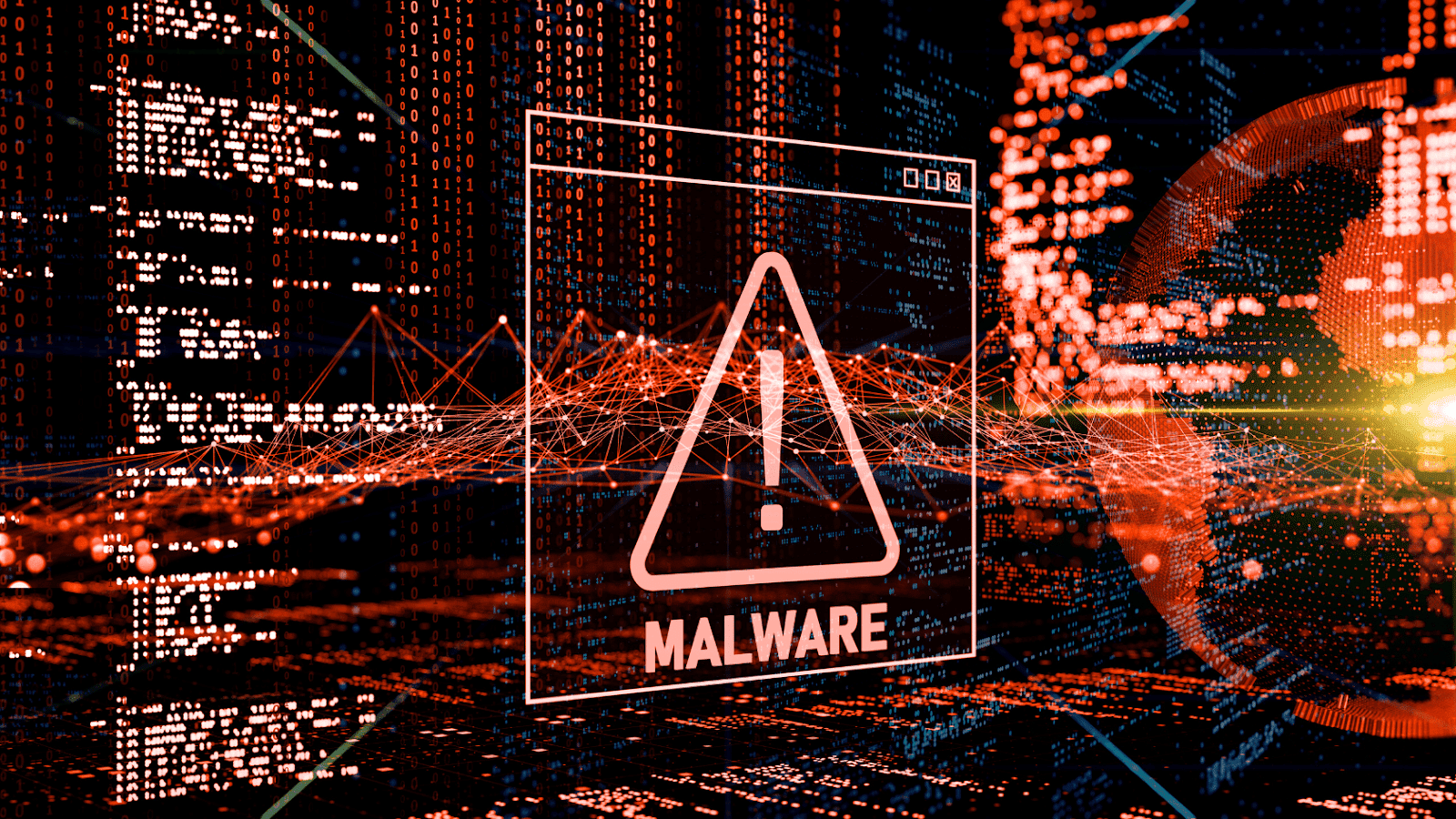
Eradicating PUPs from Your System: A Step-by-Step Guide
When you detect PUPs on your system, it's crucial to remove them promptly to maintain your device's performance and security. This guide will walk you through the process of effectively eradicating these unwanted programs.
Uninstalling vs Deleting: Choosing the Right Method
When you've got a PUP detected on your system, you might be tempted to simply delete the associated files. However, this approach can often lead to incomplete removal and potential system issues. Here's how to choose the proper method:
-
Uninstalling:
- This is usually the safest and most effective way to remove PUP.
- Use the built-in uninstaller in Windows (Control Panel or Settings) or macOS (Applications folder).
- Uninstalling ensures that all associated files and registry entries are properly removed.
-
Deleting:
- Only resort to manual deletion if the uninstall option is unavailable or unsuccessful.
- Be cautious, as deleting files without proper knowledge can harm your system.
- Always back up important data before attempting manual deletion.
To remove PUP effectively, start with the uninstall method. If that doesn't work, you may need to use specialized removal tools or seek professional help.
Troubleshooting Common Obstacles in Removing PUPs
Even when you attempt to remove PUP, you might encounter some obstacles. Here are common issues and how to address them:
-
PUP not appearing in the uninstall list:
- Use a third-party uninstaller tool that can detect hidden programs.
- Check your browser extensions and remove any suspicious add-ons.
-
PUP keeps reappearing after removal:
- Boot your computer in Safe Mode and try removing the PUP again.
- Check your startup programs and disable any suspicious entries.
-
Unable to uninstall due to "access denied" errors:
- Try running the uninstaller as an administrator.
- Use system restore to roll back to a point before the PUP was installed.
-
Browser settings keep changing:
- Reset your browser settings to default after removing the PUP.
- Check for and remove any suspicious browser extensions.
-
System slowdown persists after PUP removal:
- Run a full system scan with your antivirus software.
- Use disk cleanup and defragmentation tools to optimize your system.
Follow-Up Actions Post Removal to Ensure System Integrity
After you've successfully removed PUP from your system, it's important to take some follow-up actions to ensure your system's integrity:
-
Run a full system scan:
- Use your antivirus software to perform a comprehensive scan.
- This will help detect any remnants of the PUP or other potential threats.
-
Update your software:
- Ensure your operating system, browsers, and security software are up-to-date.
- Updates often include patches for vulnerabilities that PUPs might exploit.
-
Review your installed programs:
- Go through your list of installed software and remove any unfamiliar or unnecessary programs.
-
Check browser settings:
- Verify that your homepage, search engine, and other browser settings haven't been altered.
-
Monitor system performance:
- Keep an eye on your system's performance in the days following PUP removal.
- If you notice any unusual behavior, it might indicate remnants of the PUP or other issues.
-
Educate yourself and others:
- Learn from the experience to better identify and avoid PUPs in the future.
- Share your knowledge with friends and family to help them protect their systems.
-
Consider additional security measures:
- Implement stricter download policies for yourself and other device users.
- Consider using a firewall or additional security software for enhanced protection.
By following these steps and remaining vigilant, you can effectively remove PUP and maintain a cleaner, more secure system. Remember, prevention is always better than cure, so stay alert to avoid future PUP infections.
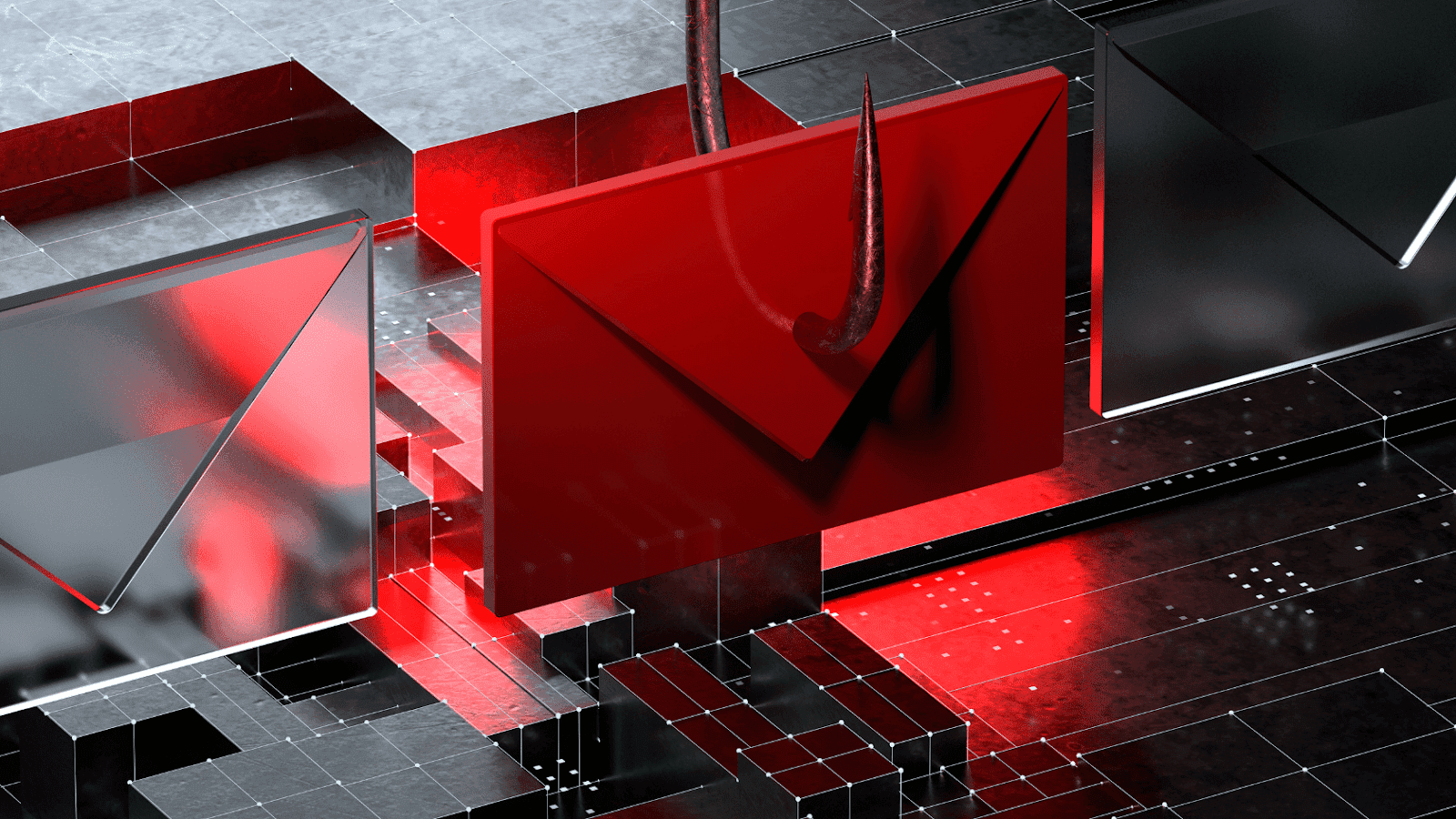
A Proactive Approach: Future-Proofing Against PUP Attacks
Staying one step ahead of potential PUP attacks is crucial. By adopting a proactive approach, you can significantly reduce the risk of falling victim to these unwanted programs. Let's explore strategies to future-proof your digital environment and discuss educational resources for users of all technical levels.
To effectively guard against PUP attacks, consider implementing these proactive measures:
- Stay Informed: Keep up with the latest trends in PUP distribution methods and common tactics used by attackers.
- Regular Software Updates: Ensure all your software, especially your operating system and browsers, are always up to date to patch potential vulnerabilities.
- Use Reputable Security Software: Invest in a comprehensive security suite that includes real-time protection against PUPs and other threats.
- Practice Safe Browsing: Be cautious when downloading software, especially from unfamiliar websites or sources.
- Read Before You Click: Always review installation options and uncheck any pre-selected additional software installations.
- Use Ad-Blockers: Consider using ad-blocking extensions in your browsers to reduce exposure to potentially malicious advertisements.
- Network Segmentation: For businesses, implement network segmentation to limit the spread of potential PUP attacks across your organization.
- Regular Audits: Conduct periodic audits of installed software and browser extensions to identify and remove any suspicious programs.
By incorporating these practices into your digital routine, you can create a robust defense against future PUP attacks.
Educational Resources and Training for Non-Tech-Savvy Users
Educating all users, especially those who are less tech-savvy, is crucial in preventing PUP attacks. Here are some resources and training approaches to consider:
- Online Courses: Platforms like Coursera, Udemy, and edX offer beginner-friendly cybersecurity courses that cover topics including PUP prevention.
- Video Tutorials: Create or share simple, easy-to-follow video tutorials on identifying and avoiding PUPs. YouTube can be an excellent platform for this.
- Infographics: Develop visually appealing infographics that explain PUP risks and prevention strategies in a digestible format.
- Simulated PUP Encounters: Design safe, controlled environments where users can experience and learn to identify potential PUP attacks without risk.
- Regular Workshops: Organize periodic workshops or webinars focusing on digital hygiene and PUP prevention.
- Gamification: Develop interactive games or quizzes that teach PUP awareness in an engaging, memorable way.
- Simplified Guides: Create easy-to-understand guides on safe software installation and browser usage, emphasizing PUP prevention.
- Community Forums: Establish or participate in online communities where users can share experiences and ask questions about PUP-related issues.
- Email Campaigns: Send regular, concise email tips on PUP prevention and general cybersecurity best practices.
- One-on-One Support: Offer personalized guidance sessions for those who need extra help understanding PUP risks and prevention.
Remember, the key to effective education is to make the content accessible, engaging, and relevant to the user's daily digital interactions. By empowering users with knowledge and practical skills, you can create a human firewall against PUP attacks, significantly enhancing overall cybersecurity.

Conclusion
In our exploration of Potentially Unwanted Programs (PUPs), we've identified the significant threats they pose to our devices and data. While not always overtly malicious, PUPs can slow down system performance, compromise privacy, and expose users to more serious cyber threats.
Key takeaways include:
- Be vigilant when installing new software and browsing online.
- Read EULAs and choose custom installations to avoid PUPs.
- Conduct regular system scans and updates to maintain a PUP-free environment.
- Promptly remove any detected PUPs to protect system integrity.
- Educate yourself and others to strengthen digital defenses.
If your organization aims to improve its IT security, Tekkis offers tailored solutions designed to meet your unique needs. Contact us today to learn how we can bolster your cybersecurity measures and safeguard your digital resources against emerging threats. Together, we can build a secure and efficient IT infrastructure for your business in Denver!