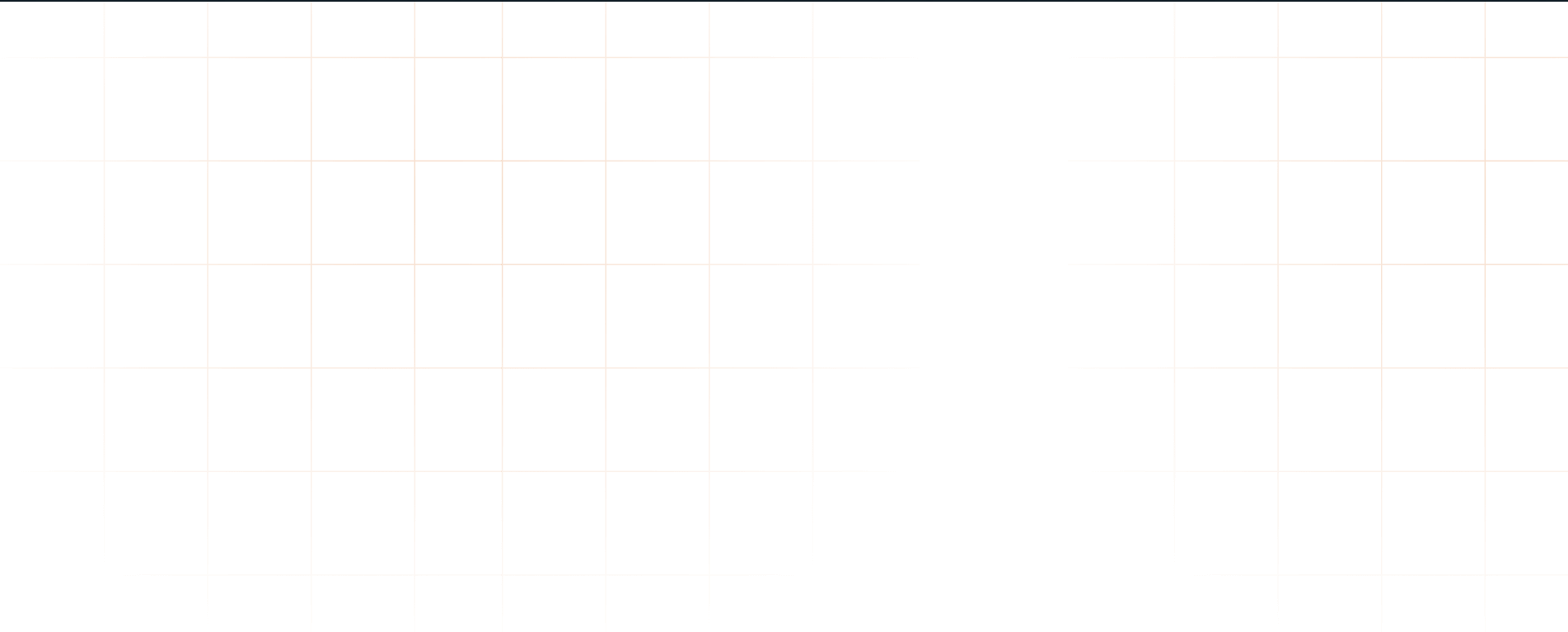What Startups Need to Get Right from Day One
Setting up a new office is an exciting milestone for any startup. It represents growth, momentum, and a fresh start. But behind the scenes, there’s a long checklist of operational tasks that need to be handled—and none are more critical than getting your IT setup right.
For startups in Colorado and beyond, your IT infrastructure is more than just a few laptops and Wi-Fi. It’s the foundation of everything: communication, data security, team productivity, and long-term scalability. Failing to set it up properly can lead to serious problems—from data breaches to frustrating downtime.
At Tekkis, we help startups and small businesses design IT systems that grow with them, offering end-to-end support for secure, reliable technology environments. In this guide, we’ll walk you through what a smart IT setup for a new office looks like, especially if you’re a startup trying to scale quickly and safely.
TL;DR: Smart Office IT Setup = Smoother Startup Scaling
- IT setup is more than plugging in devices—it’s the foundation of operations
- Get business-grade internet, routers, and firewalls
- Prioritize security: MFA, backups, antivirus, password management
- Use scalable cloud tools to support growth and remote work
- Professional help can save time, money, and future headaches
Why IT Setup Matters More Than You Think
It’s easy to get caught up in furniture orders, office layout planning, or branding your new space but if your technology isn’t working, none of those things matter. IT is the silent backbone of your operations. When it’s done well, everything just works. When it’s done poorly, even simple tasks become productivity roadblocks.
Startups, especially those without dedicated tech teams, often take a “just make it work” approach to IT. But that short-term thinking can lead to long-term issues:
- Spotty Wi-Fi leading to dropped video calls
- Poor data security putting customer information at risk
- Unplanned downtime during software crashes or updates
- No clear backup or disaster recovery protocols
In short: strong IT = smooth operations + better security + faster growth.
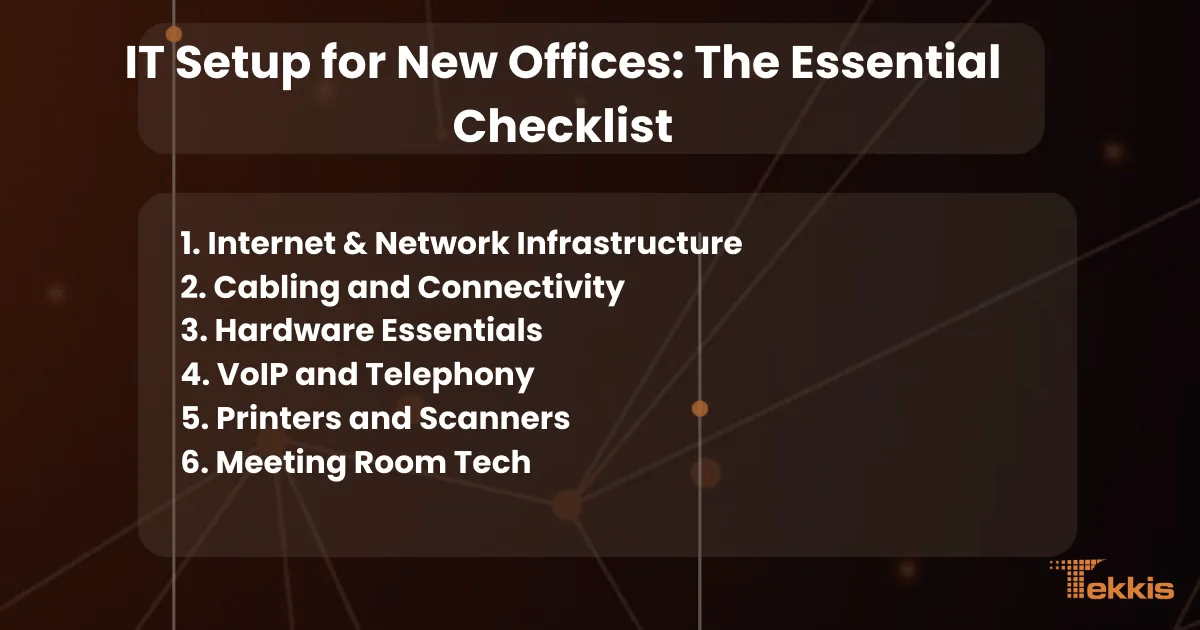
IT Setup for New Offices: The Essential Checklist
Here’s a breakdown of what every new office should have in place from day one:
1. Internet & Network Infrastructure
- Choose a business-class internet provider, not residential service
- Plan for enough bandwidth for video calls, file sharing, and cloud apps
- Use a professional-grade router, not a consumer Wi-Fi box
- Install firewalls to manage traffic and protect the network
2. Cabling and Connectivity
- Pre-wire Ethernet cables to desks or key stations
- Use structured cabling to avoid a tangle of cords
- Plan for power and surge protection where needed
3. Hardware Essentials
- Laptops or desktops (business-grade preferred)
- Monitors, docking stations, and peripherals
- Server rack or network closet (if using local storage)
- Switches for wired devices and access points for strong Wi-Fi
4. VoIP and Telephony
- Choose a cloud-based VoIP system with call routing and voicemail
- Ensure the system integrates with your CRM or helpdesk software
5. Printers and Scanners
- Networked, multifunction printers that are easy to share
- Secure printing options if sensitive data is involved
6. Meeting Room Tech
- Video conferencing gear (cameras, microphones, speakers)
- Screens or projectors with easy connection options
- Cable management and Wi-Fi coverage in all rooms
Software, Security, and Scalability Considerations
Once your hardware is in place, it’s time to think about what’s running on it—and how protected it is.
1. Cloud vs. On-Premise Software
- Most startups should favor cloud tools like Google Workspace or Microsoft 365
- Avoid the complexity of hosting your own email, file storage, or databases unless absolutely necessary
2. Email and Domain Hosting
- Set up custom domains for email (e.g., yourname@yourcompany.com)
- Use professional hosting with built-in spam filtering and security
3. Cybersecurity
- Endpoint protection (antivirus, firewall, anti-malware)
- Enforce multi-factor authentication (MFA) on all accounts
- Use a password manager to store and share credentials safely
- Segment guest Wi-Fi from internal systems
4. Backup and Recovery
- Set up automatic backups to both cloud and external sources
- Test restore processes periodically
- Create a simple disaster recovery plan for power outages or cyberattacks
IT Setup for Startups: Tips to Future-Proof Your Stack
Startups grow fast—your IT needs to keep up. Here’s how to avoid outgrowing your setup too soon:
- Buy scalable gear: Choose switches, routers, and storage with room to expand
- Use cloud tools: They make scaling (and remote work) easier
- Think remote: Plan for hybrid teams with VPN access and cloud file sharing
- Avoid vendor lock-in: Use open standards where possible
- Document everything: Keep a record of device serials, software licenses, and vendor contacts

When (and Why) to Bring in Professional Help
You don’t need a full-time IT hire to set up a small office—but you do need a smart plan. Many startups lose time and money by trying to DIY their setup and fixing problems later.
Bringing in a local IT partner can help you:
- Design your network layout before the walls are built
- Choose compatible, reliable equipment
- Handle cabling and wireless access point placement
- Configure everything for security from day one
- Set up device management for onboarding new hires
- Provide ongoing support when issues come up
At Tekkis, we specialize in helping startups across Colorado launch their office tech the right way, with cybersecurity baked in from the beginning.

Conclusion: Build Smart from the Start
Your new office isn’t just a physical space—it’s a digital ecosystem. If you build your IT setup right the first time, you avoid costly downtime, secure your operations, and empower your team to move faster.
Whether you’re launching your first startup or expanding into a new location, don’t treat IT like an afterthought. Work with a trusted partner who understands how to set your systems up for long-term success.
To learn more about building a secure, scalable IT environment, visit Tekkis.
FAQ
What is included in a typical IT setup for a new office?
It includes internet infrastructure, secure Wi-Fi, computers, networking gear, printers, VoIP systems, software installation, and cybersecurity protocols.
How much should a startup budget for IT infrastructure?
A basic setup might range from $3,000–$15,000 depending on office size, number of users, and software needs. Cloud tools reduce upfront costs.
Can I do my own office IT setup?
Yes, but it’s not always advisable. Without proper planning, you risk creating security gaps, performance issues, or needing expensive fixes later.
What’s the difference between IT setup for startups vs. established companies?
Startups need more flexible, scalable systems that can grow quickly. They also benefit from cloud-based tools and mobile-friendly setups.
How can Tekkis help with our new office IT setup?
Tekkis provides end-to-end support—from network planning and hardware recommendations to security configurations and ongoing IT management.