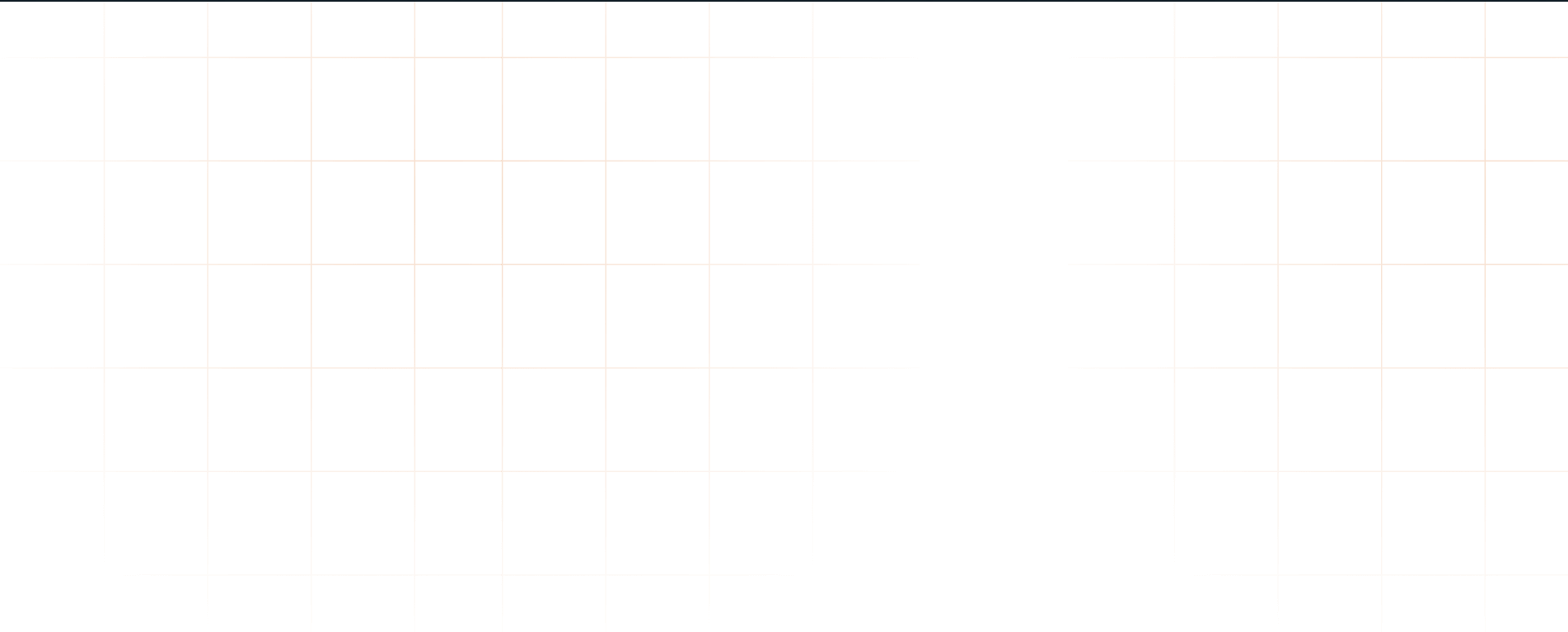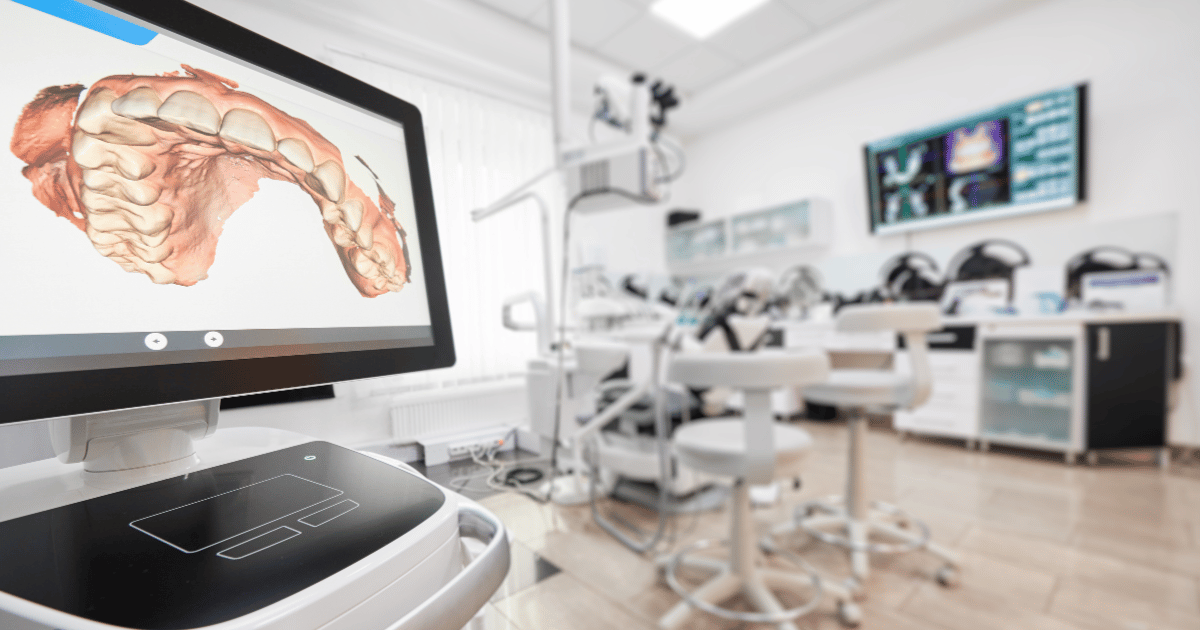How to Build a Practice That Runs Without IT Disruptions
Modern dental offices rely on digital tools as much as clinical ones. From patient intake to billing to digital imaging, nearly every aspect of a dental practice depends on computers working correctly and securely. But for practices across Colorado, staying up and running isn’t always easy. Between unreliable networks, increasing cybersecurity threats, and complex practice management software, technical problems can quickly derail operations.
Dental Office Computer Solutions are no longer about "just fixing things when they break." Instead, they’re about building a proactive, resilient system that supports patient care, regulatory compliance, and operational growth all while minimizing costly disruptions.
In this article, we’ll break down the often-overlooked elements of strong dental IT systems, explore the concept of technology hygiene, and explain why working with local Colorado providers like Tekkis offers critical advantages.
Also Read:
Why Dental Practices in Colorado Need More Than Generic IT
Unlike general medical clinics, dental practices operate in a fast-paced, high-volume environment. Appointments are often short and back-to-back, which means that any delay whether from a computer issue or a slow-loading x-ray can throw off the day.
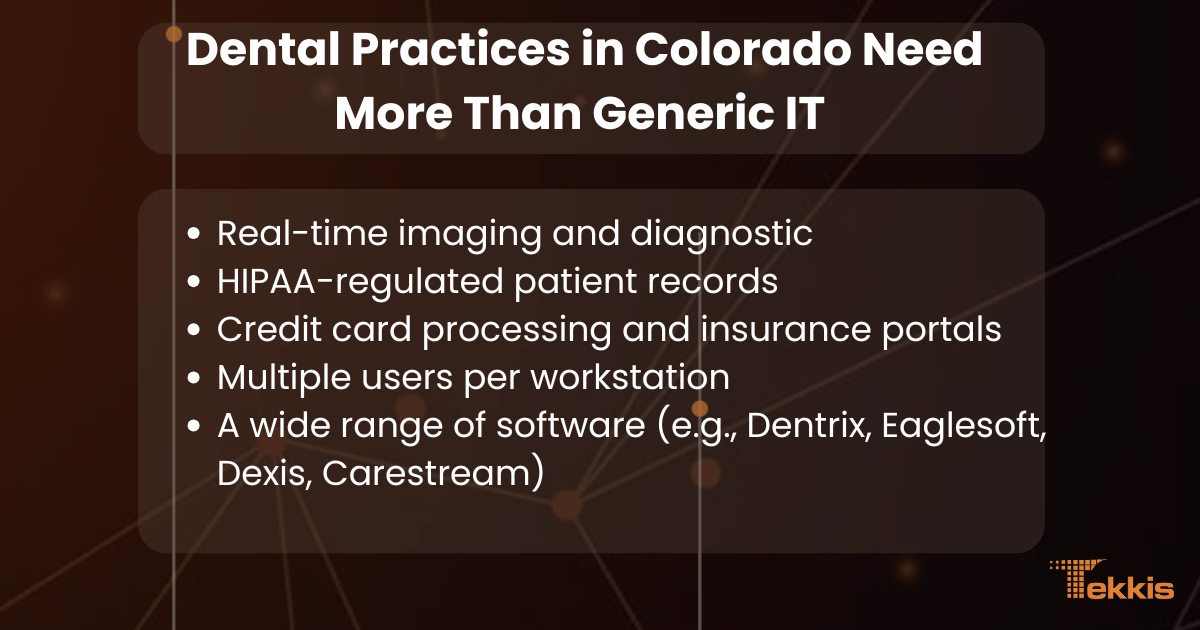
In addition, dental offices often juggle:
- Real-time imaging and diagnostics
- HIPAA-regulated patient records
- Credit card processing and insurance portals
- Multiple users per workstation
- A wide range of software (e.g., Dentrix, Eaglesoft, Dexis, Carestream)
These complexities demand a different approach to IT, one that prioritizes both performance and compliance, especially in Colorado where connectivity can vary greatly between urban and rural areas.
Technology Hygiene: The Overlooked Foundation of Dental IT
While infrastructure and software are essential, they only go so far without solid daily tech habits also known as technology hygiene. This refers to the behaviors, protocols, and routines that keep your office’s IT environment clean, secure, and reliable.
Here’s what that looks like in a dental setting:
1. Strong Password Habits and Account Control
It’s still common to find dental staff sharing passwords or using the same login for every workstation. Unfortunately, these habits create unnecessary security risks and make it hard to track user activity especially during HIPAA audits.
Improved hygiene means:
- Unique usernames and strong passwords for each employee
- Scheduled password changes and use of password managers
- Role-based access (front desk shouldn't access clinical data)
- Multi-factor authentication for admin-level systems
2. Daily Workstation Best Practices
Dental teams are often moving quickly from room to room, but small changes in workstation behavior can prevent major headaches.
Encourage your team to:
- Shut down or restart systems regularly to apply updates
- Avoid force-quitting programs during software lags
- Use USB devices only when authorized
- Clean touchscreens and keyboards safely and routinely
Practices that follow consistent routines experience fewer slowdowns, hardware issues, and file errors.
3. Email Awareness and Phishing Prevention
Dental offices are increasingly targeted by phishing scams disguised as insurance forms, referrals, or supply invoices. One wrong click can open the door to ransomware or credential theft.
Simple but effective safeguards include:
- Training staff to identify suspicious emails and report them
- Avoiding the use of personal email on work computers
- Enabling spam filtering and link-checking features
- Establishing a clear process if a phishing email is received
The Modern Dental Office: Expectations Are Changing
Technology isn't just a backend tool it’s part of the patient experience. Today’s dental patients in Colorado expect digital options for:

- Online appointment booking
- Electronic forms and records
- Text/email appointment reminders
- Quick billing and insurance processing
A poorly integrated or outdated IT system creates friction in these areas, making patients less likely to return or refer others. Good Dental Office Computer Solutions should support:
- Seamless integration across all platforms
- Secure portals for patients and staff
- Minimal downtime and fast support
- Digital imaging that syncs instantly with patient records
Whether your office is in Denver, Boulder, or a smaller mountain town, digital consistency plays a big role in patient satisfaction.
When to Rethink Your Current IT Setup
You don’t have to wait for a system crash to know something isn’t working. Here are signs it’s time to reevaluate your dental IT setup:
- X-rays take too long to load, delaying treatment
- Workstations freeze or crash during busy hours
- Backups are outdated or missing altogether
- You're unsure how to respond to a HIPAA audit
- No one on your team knows who to call when there's an issue
In short: if your technology is making your work harder instead of easier, it’s time to consider a better solution.
Local Support in Colorado: A Game-Changer for Dental Offices
One of the most effective decisions a dental office can make is to work with a local IT partner. National firms may offer broad support, but they often fall short on responsiveness, personalization, and understanding of regional issues.
A local provider brings:
- Faster response times: On-site service when remote help won’t do
- Knowledge of local infrastructure: Understanding of broadband limitations and regional connectivity
- Customized service: Solutions tailored to your office size, software, and patient volume
- Direct communication: No call centers or escalations just real help, when you need it
This is especially valuable for Colorado practices that operate in areas with less-than-perfect internet or more complex building layouts.
What a Comprehensive Dental IT Solution Should Include
Beyond hygiene and habits, here’s what a full-service dental computer solution should offer:
- Secure network architecture (wired/wireless)
- Ongoing software patching and update scheduling
- Cloud and local data backup with disaster recovery planning
- Cybersecurity tools: Firewalls, antivirus, ransomware protection, and more
- Compliance documentation: HIPAA risk assessments, access logs, and breach protocols
- Vendor coordination: Managing software and imaging tool integrations
- Monitoring and reporting: Proactive alerts and system performance checks
A good provider won’t just check boxes; they'll help align your tech environment with the real-world pace of your dental office.

Final Thoughts: Good Technology = Better Dentistry
Dental practices in Colorado face a unique balance meeting the demands of growing communities while staying ahead of rapid changes in technology, patient expectations, and regulatory standards. Even the most skilled dental teams can be held back by sluggish systems, disorganized data, or avoidable security risks.
Adopting reliable, purpose-built Dental Office Computer Solutions alongside daily technology hygiene empowers practices to reduce disruptions, protect patient information, and stay focused on delivering high-quality care.
To explore how local support can strengthen your dental IT environment, visit Tekkis.